Connecting
- Beginners
- Advanced
- Secure mIRC Connections
- Secure X-Chat Connections
- Applications
How to keep your chat private in X-Chat
Using SSL to connect to the ChatSpike IRC Network
Connecting to the ChatSpike IRC Network via Secure Socket Layer or SSL is easy to do with most IRC applications; this tutorial aims to help X-Chat users connect, though feature editions may aim to help users of other applications.
This tutorial is based off of X-Chat 2.0.6 so their may be discrepancies of you are on the 1.x series or earlier versions of 2.x
First off your going to want to make sure you choose to install the SSL module when you installed X-Chat, assuming you installed it to the default path look in C:/Program Files/xchat if you see libssl32.dll and libeay32.dll then you are able to connect to ChatSpike via SSL, if these are missing you will have to download X-Chat again and choose the SSL option (first check box in the 2.0.6 installer)
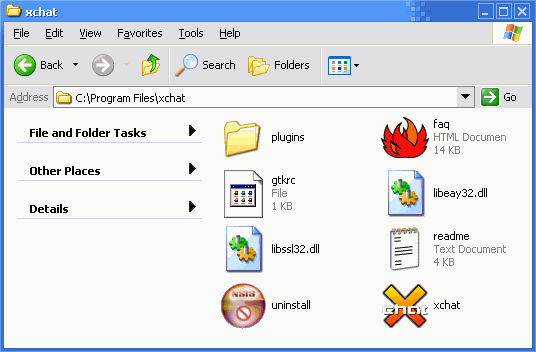
Now that we have SSL we need to configure the connection to use the right port and to use SSL, make your server(s) look like the ones in the picture and make sure "Use secure SSL" and "Accept invalid cert" are checked
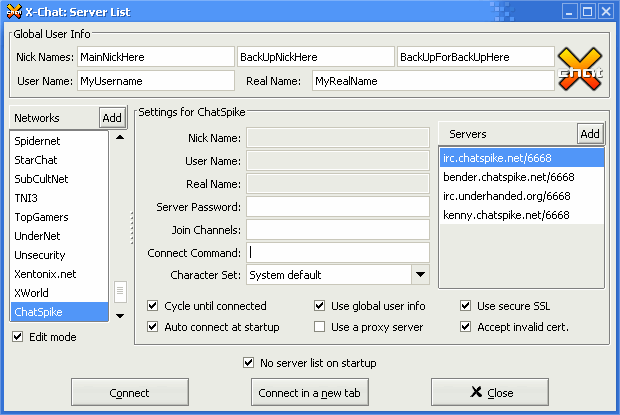
Connect and you should see the Certificate info pass by, and a /whois of your self should show that "--- [YourNick] Is a secure connection"

Hopefully this helped you get onto ChatSpike with the use of SSL, if you have any questions feel free to stop by #ChatSpike!
