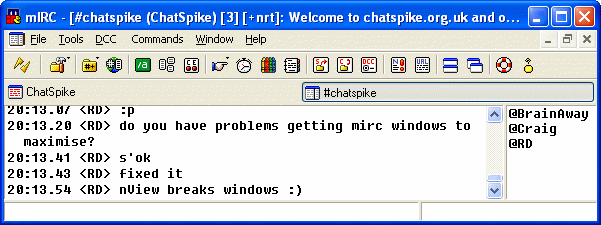Connecting
I've used mIRC as the basis for a brief guide of connecting to IRC. mIRC is by many accounts the most popular IRC client available, it's also the only IRC client I have to hand for taking screen shots of....
I'm starting with the assumption that you have your client installed, running and waiting for you to tell it what to do. If you haven't, get it going now before you miss something. If you don't know how to, you're reading the wrong guide, go back a few proverbial chapters. So you should have something like this:
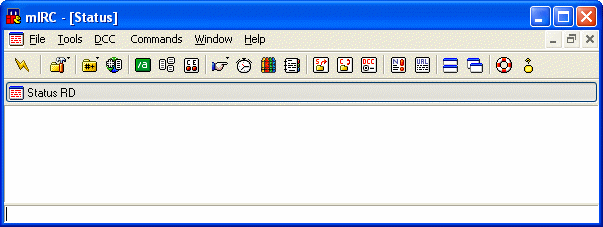
Now the easy way to get straight into the fun and frolocks is to type commands directly into mIRC's command line, that's the long thin box across bottom of the window where the cusor is flashing. This can get tedious having to do it everytime you want to chat, so I'll talk you through the better alternatives. For now though, just type the following into mIRC and press enter:
After a few seconds, you'll see a lot a techinical babble fly past. Most of this you can ignore, however many server administrators include useful information (including network rules and news) for everyone to see. When the connection process is complete, you'll be left with something (actually text may differ) like this:
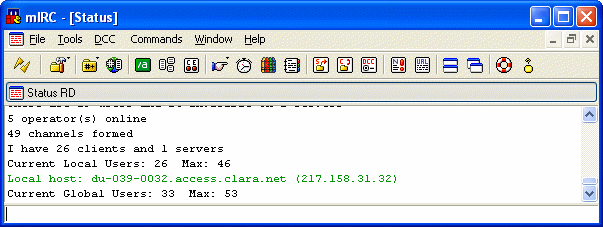
That's the hard part out of the way, now to join a channel. There's a detailed guide to what channels are in relation to the bigger picture in the "Channels" section, but for now, just accept that you have to do it, and type the following:
That command will get mIRC to put into #chatspike along with all the other people there. Now, anything you type will be sent to everyone in the channel, and anything they type will be sent to you. After a few mintues playing you'll soon get the hang of it, and mIRC will look something like this: